How To Know if an Application Can Handle Production Traffic
July 2, 2025
Many efforts are typically focused on unit, integration, and e2e tests to ensure that applications and APIs function as expected. These tests are extremely vital as, for the most part, they ensure that there are no logical bugs in a program. One aspect that might be overlooked is stress testing. With an upsurge of traffic coming to an API, how can developers be certain of the performance capabilities of an application? What test can be used to ensure that an application scales properly and a system won't crash under heavy load? Along with these questions, bugs such as data races often do not make themselves apparent in simple tests. Only when a high number of concurrent users are utilizing the system do these issues reveal themselves and come with the potential to cause catastrophic issues. Stress testing can aid in answering the aforementioned questions by simulating how an application responds under varying types of usage before it is deployed.Basic Application Setup
In order to demonstrate stress testing an application, I've developed an extremely simple NestJS API which acts as a backend to a boating rental service. I've created the necessary controllers, services, entities, and database connections as shown below@Controller('boats')
export class BoatsController {
constructor(private boatsService: BoatsService) {}
@Patch('rent/:id')
public async rentBoat(@Param('id') id: UUID): Promise<void> {
await this.boatsService.rentBoat(id);
}
@Get('available')
public async findAvailableBoats(): Promise<Boat[]> {
return await this.boatsService.findAvailableBoats();
}
@Get()
public async findBoats(): Promise<Boat[]> {
return await this.boatsService.findBoats();
}
@Patch('return/:id')
public async returnBoat(@Param('id') id: UUID): Promise<void> {
await this.boatsService.returnBoat(id);
}
@Patch('all/rent')
public async rentAllBoats() {
return await this.boatsService.rentAllBoats();
}
@Patch('all/return')
public async returnAllBoats() {
return await this.boatsService.returnAllBoats();
}
@Post()
public async createBoat(@Body() body: CreateBoatDTO): Promise<Boat> {
return await this.boatsService.createBoat(
body.price,
body.topSpeedInKnots,
body.capacity,
body.name,
);
}
}
@Injectable()
export class BoatsService {
constructor(
@InjectRepository(Boat) private boatsRepository: Repository<Boat>,
private dataSource: DataSource,
) {}
public async rentAllBoats(): Promise<Boat[]> {
return await this.dataSource.transaction(async (manager) => {
const boatRepo = manager.getRepository(Boat);
const allBoats = await boatRepo.find({
where: {
currentlyRented: false,
},
});
const rentedBoats = allBoats.map((boat) => {
boat.rentBoat();
return boat;
});
await boatRepo.save(rentedBoats);
return allBoats;
});
}
public async returnAllBoats() {
await this.dataSource.transaction(async (manager) => {
const boatRepo = manager.getRepository(Boat);
const allBoats = await boatRepo.find({
where: {
currentlyRented: true,
},
});
const rentedBoats = allBoats.map((boat) => {
boat.returnBoat();
return boat;
});
await boatRepo.save(rentedBoats);
});
}
public async rentBoat(id: UUID): Promise<void> {
await this.dataSource.transaction(async (manager) => {
const boatRepo = manager.getRepository(Boat);
const boat = await boatRepo.findOneByOrFail({ id });
boat.rentBoat();
await boatRepo.save(boat);
});
}
public async findAvailableBoats(): Promise<Boat[]> {
const boats = await this.boatsRepository.find({
where: {
currentlyRented: false,
},
});
return boats;
}
public async findBoats(): Promise<Boat[]> {
return await this.boatsRepository.find();
}
public async returnBoat(id: UUID): Promise<void> {
await this.dataSource.transaction(async (manager) => {
const boatRepo = manager.getRepository(Boat);
const boat = await boatRepo.findOneByOrFail({ id });
boat.returnBoat();
boatRepo.save(boat);
});
}
public async createBoat(
price: number,
topSpeedInKnots: number,
capacity: number,
name: string,
): Promise<Boat> {
const boat = new Boat(
price,
topSpeedInKnots,
capacity,
name,
BOAT_CONDITION.NEW,
false,
);
await this.boatsRepository.save(boat);
return boat;
}
}
@Entity('boat')
export class Boat {
@Column({ name: 'price', type: 'int' })
public price: number;
@Column({ name: 'top_speed_in_knots', type: 'int' })
public topSpeedInKnots: number;
@Column({ name: 'capacity', type: 'int' })
public capacity: number;
@Column({ name: 'name', type: 'varchar' })
public name: string;
@Column({ name: 'condition', type: 'enum', enum: BOAT_CONDITION })
public condition: BOAT_CONDITION;
@Column({ name: 'currentlyRented', type: 'boolean' })
public currentlyRented: boolean;
@PrimaryGeneratedColumn('uuid')
id: UUID;
constructor(
price: number,
topSpeedInKnots: number,
capacity: number,
name: string,
condition: BOAT_CONDITION,
currentlyRented: boolean,
) {
this.price = price;
this.topSpeedInKnots = topSpeedInKnots;
this.capacity = capacity;
this.name = name;
this.condition = condition;
this.currentlyRented = currentlyRented;
}
public updateCondition(newCondition: BOAT_CONDITION) {
this.condition = newCondition;
}
public rentBoat() {
if (this.currentlyRented) {
throw new ConflictException('Boat is currently rented already!');
}
this.currentlyRented = true;
}
public returnBoat() {
this.currentlyRented = false;
}
}
The application is not meant to be logically bulletproof. It only serves as an example which we can utilize to run stress tests against.
Environment Replication
Before jumping right into stress testing, it is important to recognize the prerequisites that actually make stress testing effective. The most important assurance is that an environment which closely replicates the production environment is used to host the application while the tests are running. This includes all factors, from network latency to the databases all the way to processing power, RAM, and other physical resources on the machine. If stress tests are run on a machine that is more powerful than the production environment, false positives may be recorded. Contrarily, false negatives can be recorded if running on a much less powerful machine than production.K6
In order to write the tests themselves, K6 is used, which performs much of the heavy lifting for the developer. Once acquainted with the syntax, it is very easy to run tests, set thresholds, and analyze results. K6 is actually not built upon the NodeJS runtime but rather a proprietary runtime. As such, K6 files are self contained and are not meant to be incorporated into existing tests such as Jest tests. In order to install, any package manager should do. I am running on mac, so I used brew.brew install k6K6 is Typescript compatible. In order to install types, you can run
npm install --save @types/k6After installing the program and type definitions, the first tests can be created.
Writing tests
In order to write tests in K6, each test is defined in its own file. The most basic requirements for a test file is that it exports a default function. This function is what is ran when the test itself is ran. Here is a simple test created for the boats API that attempts to rent all available boats, and then returns them. Sleep is utilized in order to simulate real world delay from an end user.
import http from 'k6/http';
import { sleep } from 'k6';
export default function () {
http.get('http://localhost:3000/boats');
sleep(1);
http.patch('http://localhost:3000/boats/all/rent');
sleep(1);
http.patch('http://localhost:3000/boats/all/return');
sleep(1);
}
Here the user first queries for all of the boats, similar to what a frontend application would request from the backend.
The test then sleeps for one second to simulate the time it takes for a user to click the button to rent all boats and for the request to reach the API.
After the request comes back, another second of end user and network time is simulated before returning
all of the boats. This example is quite contrived, but it is a valuable introductory example to gain insight into
the framework syntax and use cases. The output of this test is shown below.
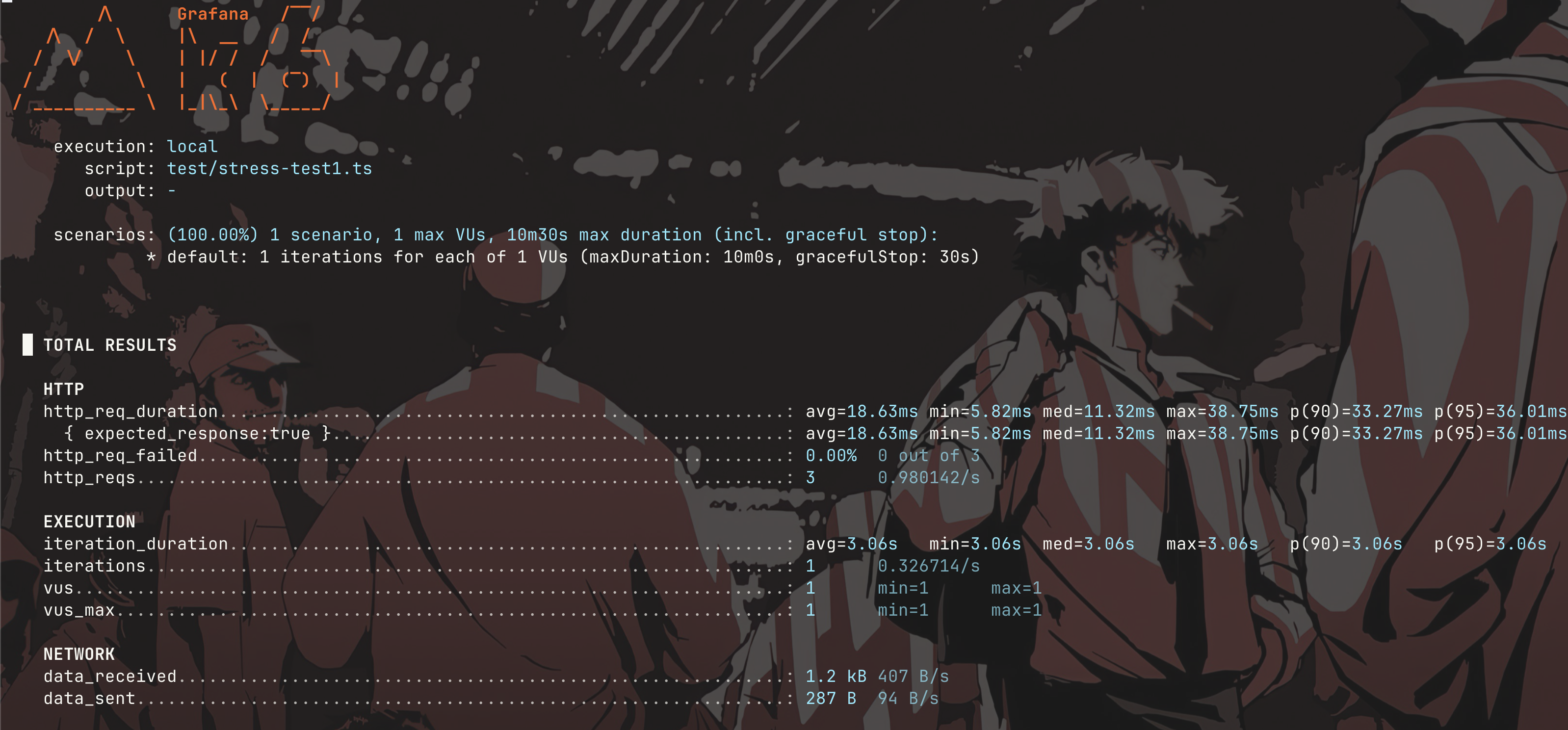
Next, we'll examine a slightly more complex example of a stress test:
import http from 'k6/http';
import { sleep, check } from 'k6';
export const options = {
iterations: 100,
vus: 10,
thresholds: {
http_req_duration: ['p(95)<50'],
},
};
export default function () {
const response = http.get('http://localhost:3000/boats');
sleep(1);
const boats = JSON.parse(response.body as string);
const availableBoat = boats.find((boat) => {
return !boat.currentlyRented;
});
if (availableBoat) {
const res = http.patch(
`http://localhost:3000/boats/rent/${availableBoat.id}`,
);
check(res, {
'status was 200 or 409': (r) => r.status === 200 || r.status === 409,
});
sleep(1);
if (res.status === 200) {
const res2 = http.patch(
`http://localhost:3000/boats/return/${availableBoat.id}`,
);
check(res2, {
'status was 200': (r) => r.status === 200,
});
}
}
sleep(1);
}
There are quite a couple of new concepts here. Firstly, there is an options object at the top of the file. This options object is described in detail in K6 documentation, but it is automatically analyzed and can be used to set specific parameters and tweak test execution. In this case, the iterations have been set to 100, meaning that the test will run 100 times. Additionally, the vus (virtual users) setting is at 10, meaning 10 virtual users will be running the tests in parallel. The 100 total requests are dispersed between the 10 users. Finally, a threshold has been defined to ensure that 95% of test iterations must run within 50 milliseconds, otherwise the test will fail. This ensures that the API is responding in a timely manner.
On to the test itself. The patch request to /boats/rent has the possibility of returning a 409. If one of the virtual users attempts to rent a boat that another virtual user has already rented it will return this error. This is a prime example of where a data race can be easily detected in stress tests. A 409 is not an error in this specific case, but the default checks that K6 implements analyze the responses from each request and flags any response code other than 200 as an error. This can be fixed by writing a custom check to see if our response is either 200 or 409. Additionally, the API response is parsed by stringifying the ArrayBuffer that is received. In the application there exists an endpoint to fetch only available boats, but it is important to recognize that responses can be utilized in K6 tests.
The test itself is quite simple. It fetches all boats, and has the user attempt to rent the first available boat. If successful they wait a second and attempt to return that boat. If both of those return 200, it is a success. If the user cannot rent the boat and a 409 is returned, that is also considered a pass. Here is the output.
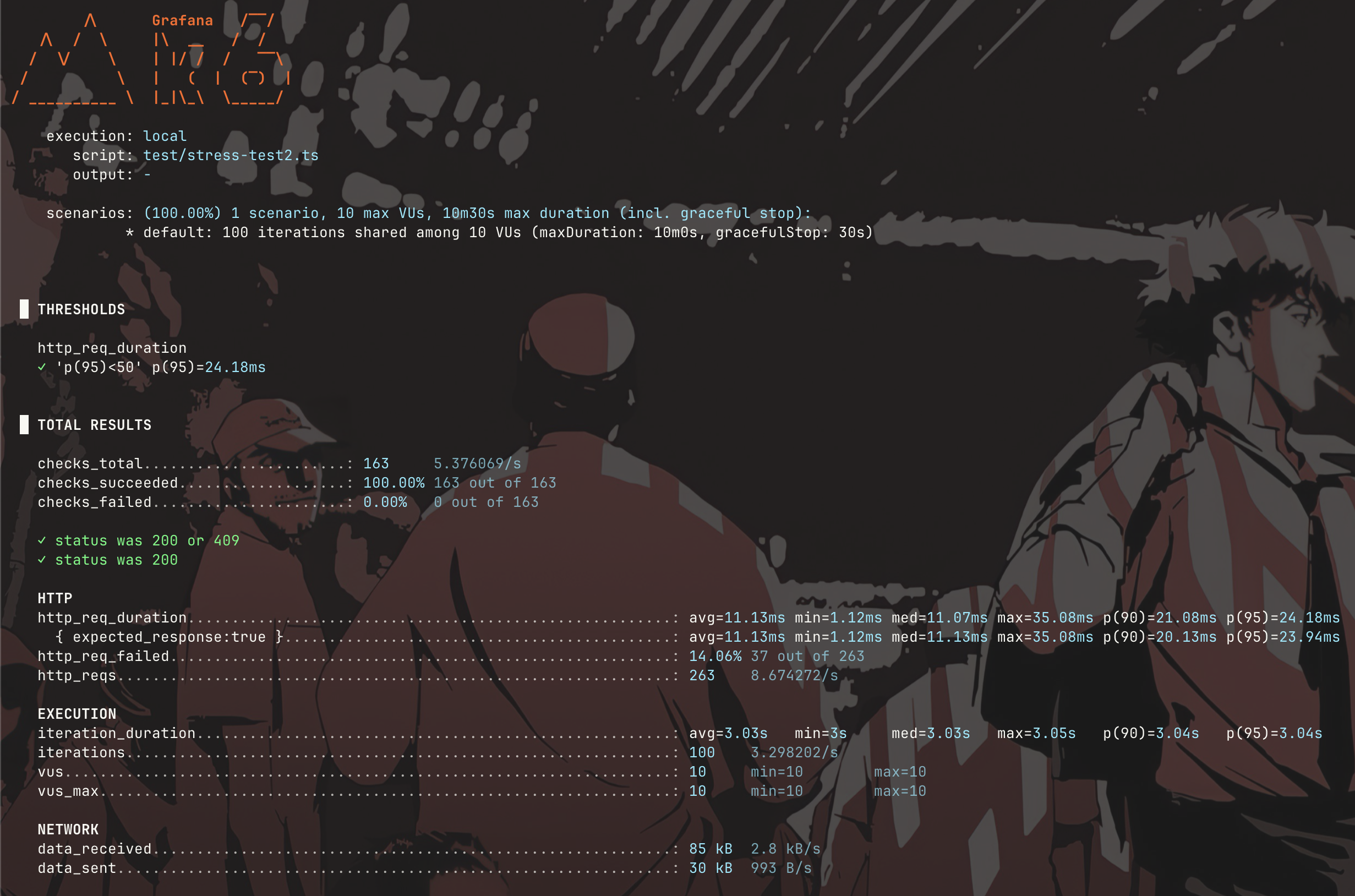
Here some differences can be seen as well. Right away there is a new "Thresholds" header, showing the results for the threshold defined for API response time. Additionally, the results of the custom check for 200 or 409 status codes are in green text below the total results section. Vus information is also available under the execution header. Since some requests responded with 409 status code, the HTTP section displays some errors. This is simply a metric meant to show how many requests did not return a 200 response. In this case, there were 37 conflict exceptions thrown due to concurrent attempts to rent boats.
Running tests
In order to run these tests, a database connection is required with some data pre-populated. For this, I'm using Docker to spin up a simple Postgres database
services:
postgres:
image: postgres:15
container_name: postgres_db
environment:
POSTGRES_DB: stress_testing
POSTGRES_USER: postgres
POSTGRES_PASSWORD: password
ports:
- "5433:5432"
volumes:
- postgres_data:/var/lib/postgresql/data
restart: unless-stopped
volumes:
postgres_data:
Additionally, another command is used, wait-on, which can be installed like so:
npm i -g wait-onThis command allows for delayed test execution, ensuring that the application is spun up prior to running tests. Finally, in order to actually run the tests, the K6 binary which comes installed with the package from homebrew is used. The entire command used to run the test is as follows:
"test:stress": "docker compose up -d && npm run start & wait-on --delay 5000 --reverse http://localhost:3000 && k6 run test/stress-test1.ts && k6 run test/stress-test2.ts && kill $(lsof -ti:3000)"First, the docker container is spun up in the background. Next, the application is run in the background. Wait-on waits for the port 3000 to be occupied by our API, but also sleeps for 5 seconds afterwards to allow nest to bootstrap all necessary modules. Afterwards, K6 is used to run both of the tests. Finally, the application is cleaned up by killing port 3000.